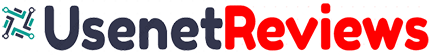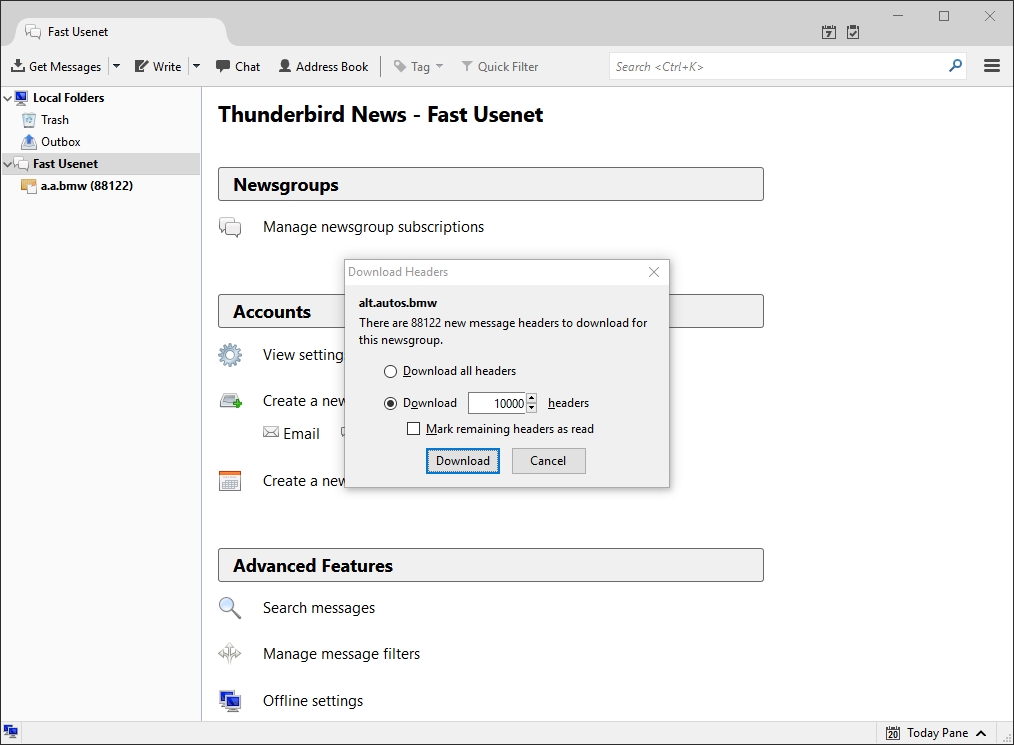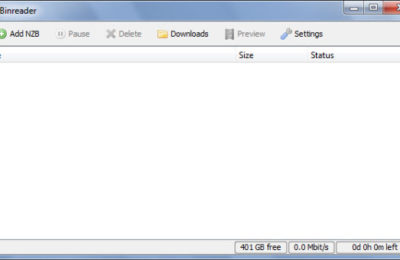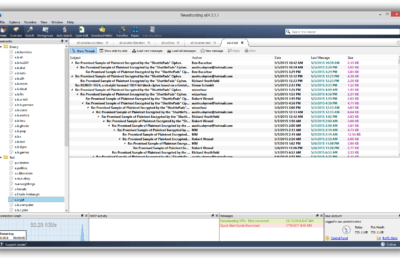Thunderbird is an excellent email client for managing archives as well as web mail. You may not be wrong if you refer to it as a powerful alternative to Outlook. It also doubles as a good Usenet client despite the fact that it is not meant for downloading binary content from Usenet. The client appears to be from the makers of Firefox browser, Mozilla, and just like the web browser, Thunderbird is totally free to use.
The client is very much compatible with Microsoft Windows (2000, XP, 2003, Vista, 8 & 10), Mac OS X and Linux operating systems. But since Thunderbird is not meant for downloading binary files, NZB files are not supported. The client is meant to be used just for reading Usenet.
Below is a picture of what Thunderbird looks like:
You should, however, be prepared for a hard time when first configuring the client for Usenet service. Users may find it somewhat difficult to configure the client for a service with paid Usenet access such as Giganews for the first time.
Thunderbird is installed the usual way after which you are expected to add a Usenet or NNTP connection. The next thing to do is click on the “Manage newsgroup subscriptions” shown in the screen shot below to set up your username and password:
The screen shot that follows shows you what to expect when inputting your username. After specifying your username, make sure you save it.
Next, you choose a password and save it as shown below:
Once you are done with the above, the client connects and starts to download all newsgroups that are available. Check below for what to expect when the groups are being downloaded:
That is all that is to it to get going.
Thunderbird is very easy to use after managing the first configuration. The client also supports SSL encryption and is absolutely free for users.